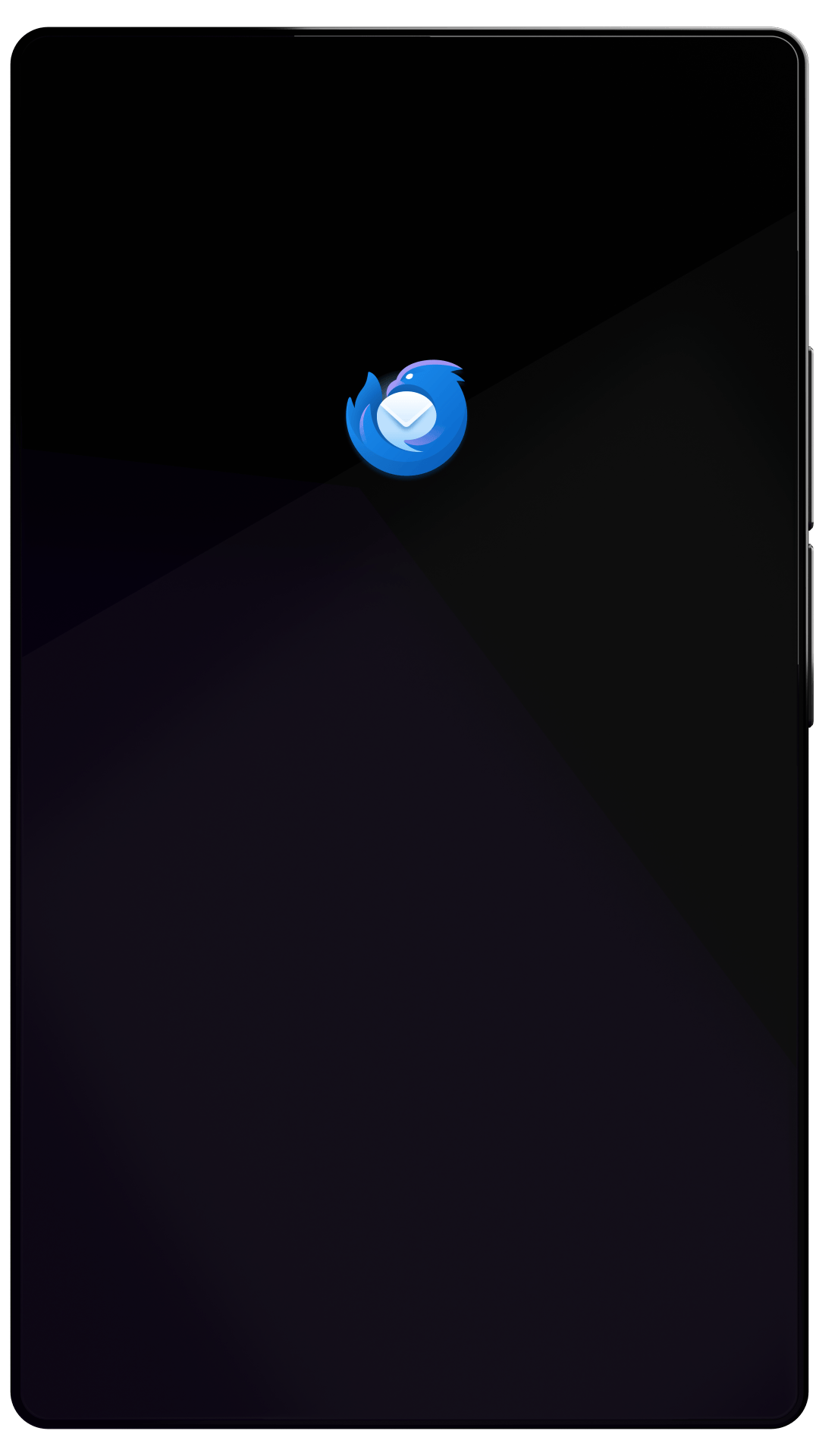Thunderbird Desktop
Version 102.0beta | Released June 1, 2022
Check out the notes below for this version of Thunderbird. As always, you’re encouraged to tell us what you think, or file a bug in Bugzilla.
These notes apply to Thunderbird version 102 beta 8 released June 22, 2022.
System Requirements: Details
- Windows: Windows 7 or later
- Mac: macOS 10.12 or later
- Linux: GTK+ 3.14 or higher
What’s New
new
Multiple active spelling dictionaries now supported in compose window
new
Add dictionaries item added to Spelling button in compose window
What’s Changed
changed
SMTP client will now ignore socket errors after QUIT command is sen
changed
OpenPGP Key Manager dialog layout improvements
changed
Writing OpenPGP keyring data will block Thunderbird shutdown to prevent data loss
changed
Improvements to new Address Book UI
changed
"Old" Address Book user interface removed
changed
Address book contact data is now stored in the vCard format. The change isn't backwards-compatible; backups are stored in the profile directory.
changed
Tab icons updated
changed
[macOS] Alt+Up and Alt+Down keyboard shortcuts removed from Spaces Toolbar; Use Fn+RightArrow and Fn+LeftArrow
changed
Default install directory for Thunderbird Beta changed to not conflict with release versions
changed
Addon Search will no longer display addons that are incompatible
changed
Searching from the Themes page of Addon Manager will now limit search results to only include themes
changed
Default action of Edit button in recurring event dialog changed to display submenu
What’s Fixed
fixed
Dropdowns for select and autocomplete fields in browser-based login forms were not shown
fixed
Contacts sidebar context menu button had a misleading highlighted border, suggesting it had focus
fixed
Configuring multiple SMTP accounts using the same server was not possible
fixed
Display problems with very long subject lines in message panel fixed
fixed
"More" recipients button in message header was difficult to read with some themes
fixed
"Tags" submenu was disabled in standalone message window after opening a message from an .eml file
fixed
IMAP folder subscription changes on servers using OAuth2 authentication were not reflected in folder pane until Thunderbird was restarted
fixed
Empty Trash on Exit did not work with IMAP accounts using OAuth2 authentication
fixed
IMAP server hostname changes were not reflected in Folder Properties dialog
fixed
Drag and drop of attachable URLs onto compose window handling improved
fixed
Account types provided by an addon were not available in Account Setup with a new profile
fixed
Addons automatically updated when Thunderbird updated despite Addon updates being turned off
fixed
"Chat" and "Addons and Themes" icons were not shown in the toolbar Customize dialog
fixed
Chat room icons were not shown in notifications
fixed
Matrix messages with "notify" push rule action were not marked as highlights
fixed
Accepting a recurrence exception to an event accepted event associated with the original recurring event rather than the exception
fixed
Declining an instance of a recurring event sent a notification email with the previous (attending) status
fixed
Event modifications in a remote calendar while in offline mode were not synchronized after going back online
fixed
Colors from Linux GTK theme were not used when Thunderbird's System Theme was active
fixed
Various UI style and theme fixes: Profile Manager, Edit Contact panel, Addons Permission panel, Event Summary
Changed & Fixed in Beta 2
What’s Changed
changed
Thunderbird will not try to use OTR Chat encryption if the protocol supports native encryption
What’s Fixed
fixed
CC disclosure button in the Compose Window incorrectly showed the To keyboard shortcut
fixed
Changes to the Organization field in a VCard were not always saved
Changed & Fixed in Beta 3
What’s Changed
changed
Message Header toolbar buttons will not display a border when set to show icons only
What’s Fixed
fixed
No tooltip to see full addresses on an email was shown
fixed
Primary password dialog did not adapt to Dark Mode on startup
fixed
Active main menu items were difficult to read on Windows
fixed
Thunderbird permitted inline editing of read-only event titles
Changed & Fixed in Beta 4
What’s Changed
changed
Buttons on "Update Failed" popup now open Beta and Release specific pages on Thunderbird website
changed
Contact websites now displayed in separate section
changed
OpenPGP Key Assistant dialog style updated
What’s Fixed
fixed
Drag and drop of a message onto a compose window showed 0-byte attachment named Attached Message Part
fixed
macOS dialog style fixes
Changed & Fixed in Beta 5
What’s Changed
changed
When automatically attaching OpenPGP keys to emails, Thunderbird will not send signatures
changed
Inline attachment filenames now sent without data-uri encoding
changed
Thunderbird will not support "Secondly" or "Minutely" recurring calendar events
What’s Fixed
fixed
Non-square contact photos appeared distorted in the message header pane
fixed
Address book search improved
fixed
Contact Notes field contents could overflow
fixed
Matrix backscroll behavior improved
fixed
Calendar file import dialog title was not localized
Changed & Fixed in Beta 6
What’s Changed
changed
A notification bar in the compose window will be displayed if encryption is possible but not enabled
changed
Addressbook UI will update if a contact changes while being displayed or edited
What’s Fixed
fixed
"Removed Account" confirmation dialog had incorrectly aligned "Ok" button
fixed
Clicking a URL in an RSS feed opened the link twice
Lucky Beta 7
What’s Changed
What’s Fixed
fixed
Mailbox corruption could occur when Allow antivirus clients to quarantine individual incoming messages was enabled on IMAP accounts
fixed
"Open message in containing folder" did not work for standalone windows
fixed
No checkmark for "My OpenPGP Public Key" menu item in compose window "Attach" toolbar button was shown when sending an OpenPGP encrypted message
fixed
OpenPGP Key Assistant "Learn more" links did not work
fixed
"Encrypt" button became enabled when sending a message even though it should not
fixed
Recipients were not de-duplicated before sending, leading to sending errors
fixed
Sending a message with non-ascii characters in recipient local parts failed unexpectedly when the server did not support SMTPUTF8
fixed
Thunderbird started with a new profile was unusable on systems that use short timezone codes
fixed
Message pane size varied when Thunderbird was started with a new profile
fixed
Profile import did not import customized tag names
fixed
Context menus in "Filter Rules" did not follow dark theme
fixed
Restore "nickname" field on contact edit form
fixed
Restore "Required Information Missing" dialog when saving a contact
fixed
"New CardDAV Address Book" dialog did not resize after detecting available address books
fixed
Matrix conversations that changed type had in invalid state and did not load
fixed
Some encrypted Matrix messages never displayed decrypted
fixed
Multiple "Invite Attendees" interface UX improvements
fixed
Calendar view reloaded when switching tabs
Super Beta 8
What’s New
new
Back/Forward keyboard shortcuts added to Addon Manager
What’s Fixed
fixed
Performance improved when moving messages between IMAP folders
fixed
Addon incompatibility notification displayed when it should not be
Learn What’s Next
Thunderbird keeps getting better. Subscribe to our newsletter and follow us on social media to stay informed.