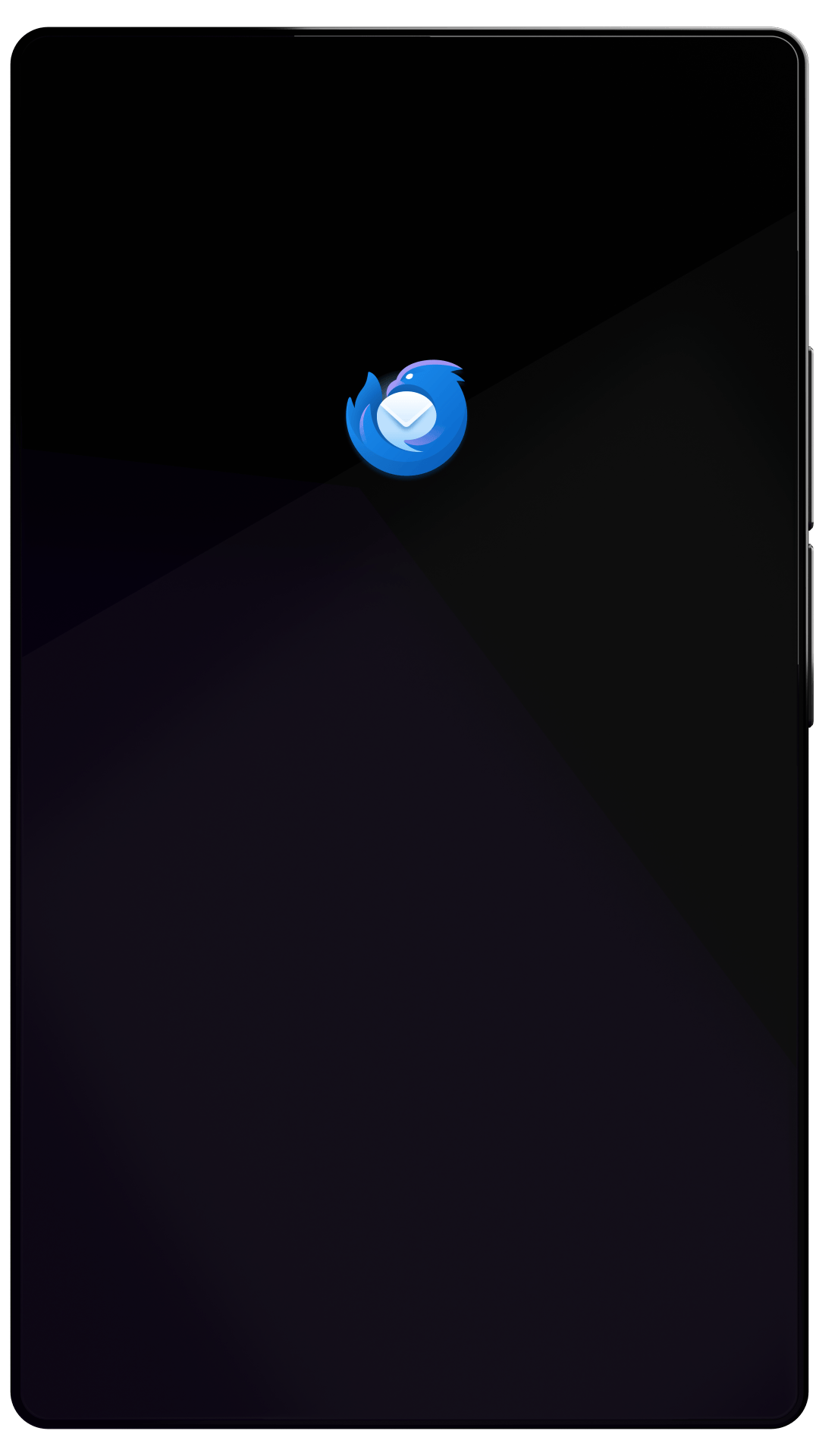Thunderbird Desktop
Version 114.0beta | Released May 12, 2023
Check out the notes below for this version of Thunderbird. As always, you’re encouraged to tell us what you think, or file a bug in Bugzilla.
These notes apply to Thunderbird version 114 beta 6 released May 31, 2023.
Thunderbird Beta includes "Supernova" UI features, which provide an updated user interface, designed to be more modern, customizable, and with code that is easier to maintain and improve.
Follow the details in the Thunderbird beta topicbox group.
System Requirements: Details
- Windows: Windows 7 or later
- Mac: macOS 10.12 or later
- Linux: GTK+ 3.14 or higher
What’s New
new
New folders are now added to virtual parent folders and saved searches automatically
new
"Total message count" can now be enabled/disabled for folders in Folder Pane
new
Automatic enabling/disabling of encryption can now be enabled through UI
new
Searching for "about:config" in Settings now finds "about:config"
new
Cards now support phone and fax number links
What’s Fixed
fixed
Canceling account setup during verification prevents account from being added again
fixed
Holding "Shift" did not switch to non-default composition mode
fixed
Displaying a message with Unified Inbox enabled changed the folder selected in the Folder Pane to the actual inbox containing the message
fixed
Unified Toolbar customization indicated keyboard focus on multiple elements simultaneously
fixed
"Mark thread as read" was only available when a single message in a thread was selected
fixed
Selecting a folder in the Folder Pane sometimes re-selected the folder under a different folder mode
fixed
Quick Filters took up to several seconds to filter larger folders
fixed
"Run Junk Mail Controls" did not work
fixed
Opening Message-ID in message header by clicking on the ID or selecting "Open Browser With Message-ID" did not work
fixed
Pressing "Enter" on focused column header incorrectly opens selected message
fixed
"Location" column was not shown when displaying global search results as list, and was not populated when enabled manually
fixed
Message tag colors were not shown in vertical view
fixed
Drag-and-drop did not work for moving messages to a new folder in vertical view
fixed
Drag-and-drop did not work for adding .eml files to mailbox
fixed
Double-clicking on any button in a message list row incorrectly opened the message in a tab
fixed
Message list option "Copy as decrypted to" was unavailable in context menu
fixed
Structure table in "Key Properties" dialog did not expand to fit contents, making the structure table unusable
fixed
Messages could not be sent through some SMTP servers due to unhandled formatting of username prompt
fixed
[OpenBSD] Links could not be opened in browser
fixed
"NNTP Cancel Message" option did not work
fixed
"Article not found" page was not displayed for news articles unavailable on the server
fixed
Newsgroup names were not abbreviated in folder list
fixed
Addressbook contact context menu could not be opened via keyboard
fixed
Long lists of chat conversations could not be fully viewed or scrolled
fixed
When creating a new event, the organizer was not automatically added to the event
fixed
"Invitations" dialog was incorrect size and could not scroll
fixed
Calendars with a name containing a slash could not be exported without first being renamed
fixed
Modifying events in locally-hosted ICS calendars sometimes led to data loss
fixed
Disabled ICS calendars were incorrectly refreshed during startup
fixed
Various visual and UX improvements
New, Changed, & Fixed in beta 2
What’s New
new
Message Pane "Table View" when using Vertical Layout
What’s Changed
changed
Unified Toolbar drag space improvements
changed
"Get Messages" icon updated to be visually distinct from "New Message" icon
What’s Fixed
fixed
"Attachments" menu item was not enabled when a message with attachments was selected
fixed
Menu items for special views were enabled when using a Virtual Folder
fixed
Incorrect localized labels were applied to some "Delete" menu items, depending on what was in focus
fixed
"Delete" and "Junk" Unified Toolbar buttons were always disabled
fixed
"Tags" submenu in standalone window did not populate tags
fixed
Tag-related actions in message header did not work
fixed
Context menu "Copy email address" link in a message body did not work
fixed
Actions not relevant for messages opened from a file were enabled
fixed
No context menu was shown for RSS items displayed as a web page
Fixed in beta 3
What’s Fixed
fixed
Message list performance improvements
fixed
Collapsed folders did not display unread message count in sub-folders
fixed
Dragging messages from Advanced Search dialog to desktop did not work
fixed
(was: old subject) was not removed from message subject on reply with OpenPGP enabled
fixed
Printing failures
New and fixed in beta 4
What’s New
new
Added right-click context menu to "Get Messages" button in folder pane
What’s Fixed
fixed
Task bar notification icon for Unread messages did not always disappear after reading messages
fixed
Deleting messages reset scroll position in message list
fixed
Marking message as deleted did not advance message list to next message when focus was on message reader
fixed
Screen reader did not announce nesting level of nested messages in message list
fixed
"Read" and "Unread" message states were not announced by screen reader
fixed
Multi-message summaries in message pane could not be scrolled with keyboard
fixed
"Previous", "Next", and "Delete" buttons in message window did not work
fixed
Navigating messages with keyboard in message window did not display the correct previous/next message
fixed
Some elements still used animations with "prefers-reduced-motion" set
Changed and fixed in beta 5
What’s Changed
changed
Non-default mail tab toolbar items are now migrated to Unified Toolbar
What’s Fixed
fixed
Removing items from message lists failed when only item remained in list
fixed
Printing failed in Thunderbird 114.0b3 & b4.
fixed
With "encrypt if possible" enabled and using an external OpenPGP key, the UI was slow to respond when adding message recipients in a compose window
New and fixed in beta 6
What’s New
new
"Show Size" toggle added to Folder Header menu
What’s Fixed
fixed
Top level folders were not visible in "Unified" view
fixed
Descendants of search folders were not included in Unified Folders view
fixed
Right-clicking a message to open in a new tab opened the message in the current tab as well
fixed
Clicking "This is a threaded message" icon did not select the thread
fixed
Mail quota information and selected message count were not displayed in status bar
fixed
Enable/disable display compact mode was not available in folder mode context menu
fixed
Ancestors of Favorite Folders were not displayed
fixed
Customization pane did not close when Esc key was pressed
fixed
Creating a new contact was possible while editing an existing contact, with data loss of unsaved changes possible
fixed
Focus not always restored after switching tabs
Known Issues
unresolved
Message selection behaves inconsistently
unresolved
Quick Filter
unresolved
Mail Toolbar settings have not yet been migrated to new Unified Toolbar
unresolved
WebExtension APIs are currently broken
Learn What’s Next
Thunderbird keeps getting better. Subscribe to our newsletter and follow us on social media to stay informed.