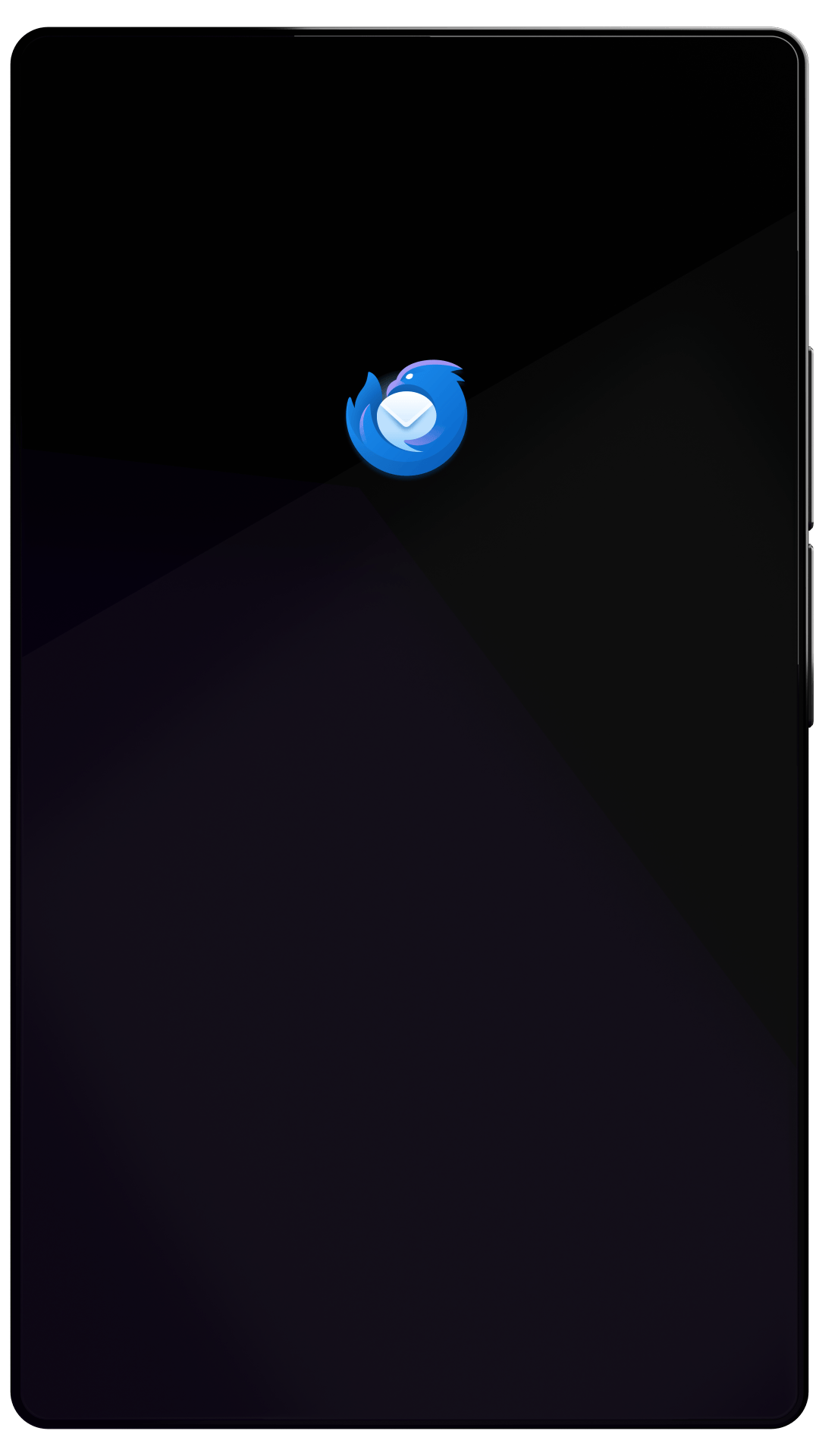Thunderbird Desktop
Version 115.0beta | Released June 8, 2023
Check out the notes below for this version of Thunderbird. As always, you’re encouraged to tell us what you think, or file a bug in Bugzilla.
These notes apply to Thunderbird version 115 beta 6 released June 29, 2023.
Thunderbird 115 (aka SuperNova) release is approaching fast! The Supernova UI features an updated user interface, designed to be more modern, customizable, and with code that is easier to maintain and improve.
Follow the details in the Thunderbird beta topicbox group.
System Requirements: Details
- Windows: Windows 7 or later
- Mac: macOS 10.12 or later
- Linux: GTK+ 3.14 or higher
What’s New
new
User-defined OpenPGP passphrases now supported
new
Option to show Tags in Folder Pane added to Folder Pane meatball menu
new
"Move To" and "Copy To" actions added to Folder context menu
new
Quick Filter buttons are now more easily accessible via keyboard navigation
new
Added new icon for display options
What’s Changed
changed
OpenPGP messages now default to using combined signing and encryption
changed
Updated icons for "Calendar", "Tasks New", and "Edit" tabs
What’s Fixed
fixed
Removing items from Unified Toolbar by dragged outside of toolbar during customization now behaves more intuitively
fixed
Double-clicking on draft messages in global search did not open compose window
fixed
Incorrect context menu was displayed when right-clicking on column headers in Message List
fixed
Right-clicking on unselected messages in Message List did not work
fixed
Selected text from unrelated message was quoted when replying to another message via context menu
fixed
Message Reader sometimes did not correctly reflect selected/deselected messages when using "Grouped by sort"
fixed
Unicode character set information was not included in message header when composing message via "Forward" or "Edit as new message"
fixed
Embedded images now include filename and extension in header if none is included
fixed
"Move To" button on Unified Toolbar moved both selected message and message adjacent to selected message to chosen folder
fixed
Drag-and-drop did not work for attachments when dropping into macOS Finder
fixed
Context menu could not be opened in OpenPGP key manager using keyboard
fixed
User's public encryption key was not sent in autocrypt header under certain circumstances
fixed
"Passphrase" tab of Key Manager was incorrectly shown for public keys
fixed
IMAP messages marked as deleted showed "Delete Message" instead of "Undelete Message" in context menu
fixed
Newsgroups could not be reorganized using drag-and-drop
fixed
Pausing updates on "Blog & News Feed" account did not dim account name after restarting Thunderbird
fixed
"Install Add-On" link did not work in install confirmation pop-up
fixed
Duplicate Matrix clients were created under certain circumstances, resulting in duplicate messages under the same account
fixed
Calendar time-of-day indicator increasingly drifted ahead of current time when staying on calendar tab without switching to other tabs
fixed
Clicking "Details..." button on invite in calendar did not show details
fixed
Unfocused notifications could incorrectly move focus around UI when navigating Thunderbird with keyboard
fixed
Message List was incorrectly announced as "tree view" to screenreaders when in unthreaded mode
fixed
Various visual and UX improvements
Changed & Fixed in beta 2
What’s Changed
changed
Unified Toolbar customization now disabled until Spaces Toolbar has finished initializing
changed
Mail, Calendar, and Task toolbar items migrated to Unified Toolbar; Old toolbars removed.
changed
Quick Filter toolbar buttons now collapsed into a single "Filters" dropdown for small window sizes
What’s Fixed
fixed
HTML messages that set a favicon were able to change the mail tab icon
fixed
"Gentle smile" plain text ;) emoticons were incorrectly rendered as "Strong smile"/"Laugh"
fixed
Menu items in "View" toolbar did not work
fixed
Clicking "Junk" icon of non-Junk message in the Junk folder moved the message to the Inbox
fixed
Thread pane selection updated unnecessarily
fixed
Folder context menus were shown on mode header lines
fixed
Upstream RNP version numbers now recognized as official in about:support
fixed
Screen readers did not automatically read the next message after deletion
fixed
Missing icon for non-secure mail accounts in "Get Messages" menu added
fixed
Changing Today Pane date with mini-month or mini-day display did not change the agenda date
New, Changed & Fixed in beta 3
What’s New
new
OpenPGP signature filenames now always end in ".asc"
What’s Changed
changed
Added "Move Up" and "Move Down" options to Folder Mode context menu
What’s Fixed
fixed
RSS feed subscriptions could not be added via drag-and-drop
fixed
RSS feeds did not update unless "Remember websites and links I've visited" was checked
fixed
NNTP message streaming did not work, resulting in uncaught errors
fixed
Moving events by drag-and-drop in day view or week view did not display dragbox on drop target
fixed
When opening .ics file, "Import Calendar Events and Tasks" window could not be resized and window buttons were inaccessible outside border of window
Fixed in beta 4
What’s Fixed
fixed
"Tray icon always on" option did not work
fixed
Manually-configured accounts were silently deleted after pressing "Finish" on Account Setup page
fixed
Repairing local folders made messages in folder temporarily disappear
fixed
Loss of connection while moving multiple messages to an IMAP server could result in duplicate messages on source and destination servers
fixed
Star button did not appear as yellow when message was selected in card view
fixed
Incorrect context menu was shown for links in messages
fixed
Email attachments could be opened before being completely saved to disk
fixed
Expired OpenPGP keys were shown as "Not found" in Account Settings
fixed
Thunderbird now checks index page of news feeds for favicon if feed itself does not have favicon
New & Fixed in beta 5
What’s New
new
Local keyboard navigation of Unified Toolbar is now possible
What’s Fixed
fixed
Filter field of quick filter bar was not cleared when switching folders
fixed
Folders did not always populate in Folder Pane when switching to Unified Folders
fixed
Folder "Properties" and "Favorite Folder" context menu items did not work
fixed
Thunderbird sometimes crashed when deleting folders
fixed
Message list did not always populate when selecting Unified Folders
fixed
Message list context menu could not consistently be opened using keyboard
fixed
Search folder message list did not update after modifying the folder
fixed
Quickly toggling columns in Message List opened the selected message
fixed
Subject lines longer than the available title bar width in "New Message" window displaced title bar buttons on macOS
fixed
Encrypted messages could not be decrypted using revoked OpenPGP key
fixed
Deleting or moving a contact from one address book to another did not update the list of cards
Changed & Fixed in beta 6
What’s Changed
changed
Copy, Move, and Move Again options in folder context menu are now positioned before Properties
changed
Thunderbird now displays a warning when trying to send a message if the current OpenPGP key is expired
What’s Fixed
fixed
Unified Toolbar customizations could not be saved when only changing button style
fixed
Copying IMAP folders between servers failed when source folder was previously copied and deleted from destination server, and destination server is set to only mark items as deleted
fixed
Forwarding messages as attachment via drag-and-drop did not follow preference to add file extension to attachment file names
fixed
Message header was not displayed in message preview intermittently
fixed
Files saved via Save Attachment did not appear under Saved Files
fixed
Multi-part messages could not be converted to tasks
fixed
Thunderbird no longer requires a primary secret key to be available when signing messages
fixed
Thunderbird was unable to send signed messages with OpenPGP subkey
fixed
NNTP message headers were not shown
fixed
Encryption of new Matrix direct messages was not detected correctly
fixed
Matrix direct message rooms were duplicated under certain circumstances
fixed
OpenPGP Message Security dialog was sometimes positioned incorrectly
Known Issues
unresolved
Mail Toolbar settings have not yet been migrated to new Unified Toolbar
unresolved
WebExtension APIs are currently broken
Learn What’s Next
Thunderbird keeps getting better. Subscribe to our newsletter and follow us on social media to stay informed.