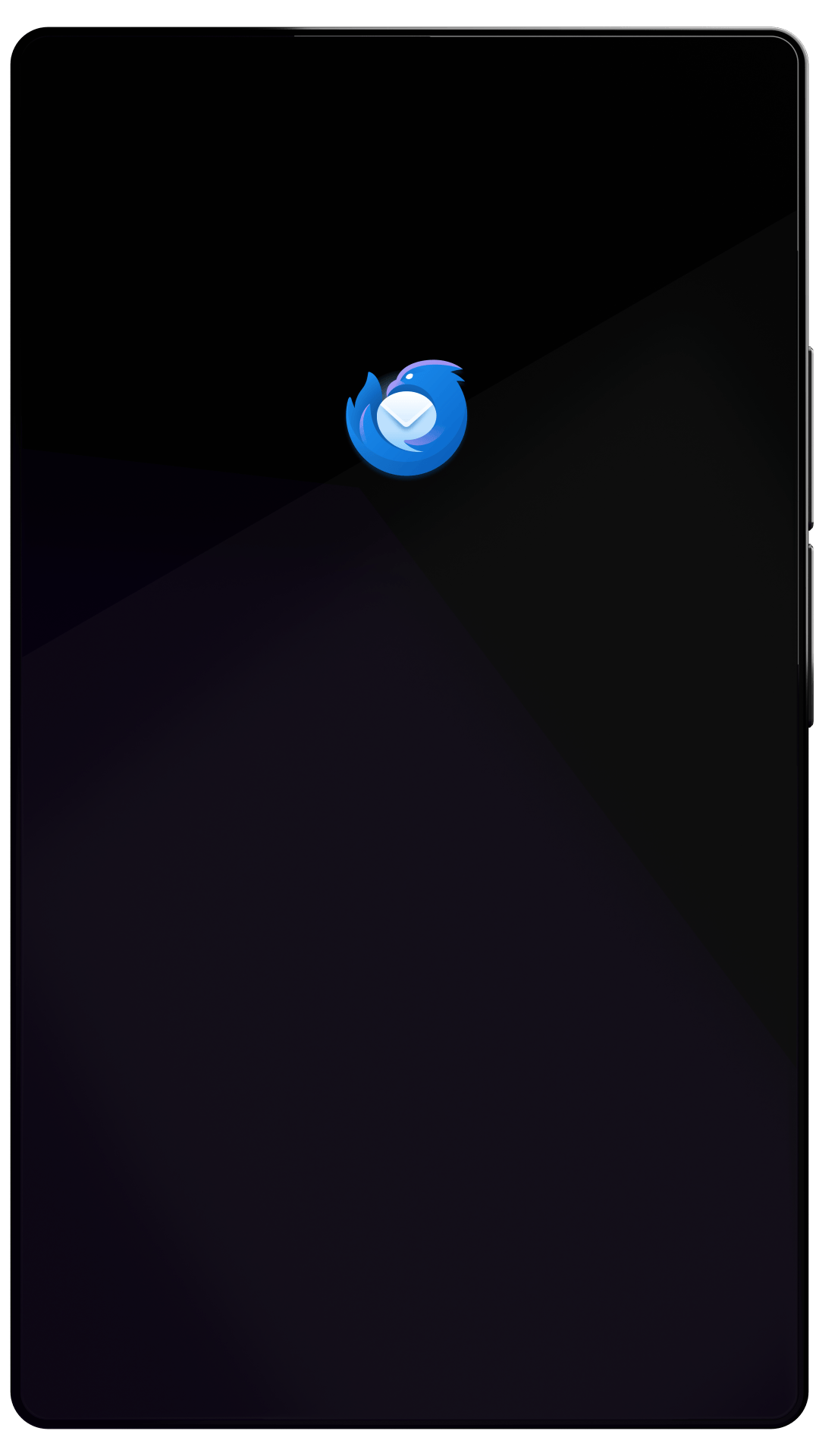Thunderbird Desktop
Version 140.0 | Released July 2, 2025
Check out the notes below for this version of Thunderbird. As always, you’re encouraged to tell us what you think, ask for help, or file a bug in Bugzilla.
System Requirements: Details
- Windows: Windows 10 or later
- Mac: macOS 10.15 or later
- Linux: GTK+ 3.14 or higher
What’s New
new
Added 'Mark as Spam' and 'Mark as Starred' actions to mail notifications
new
Account Hub enabled by default for second email setup
What’s Changed
changed
Some generic appearance settings were moved from General to Appearance section
What’s Fixed
fixed
Folder cache entries were not cleared when an account was removed
fixed
Selecting a folder could fail due to an underlying error
fixed
Thunderbird could crash when copying a local folder to IMAP
fixed
"File > Save As > Template" and "Reply With Template" filter actions failed
fixed
View Message Source no longer worked for multiple selected messages
fixed
Creating a new mail account from the menu bar in a message window failed
fixed
Feed subscriptions were broken
fixed
List-ID contents could be selected but not copied via context menu
fixed
Some webpage links could be forced to open in Thunderbird
fixed
Thunderbird could crash when scrolling folders using up/down arrow keys
fixed
"Secret Key ID" field did not sanitize input, causing draft encryption to fail
fixed
Could not send signed/encrypted messages in some setups due to regression
fixed
Repaired folders were not reindexed for search after repair
fixed
Messages with multiple authors or no author were not indexed for global search
fixed
Messages from authors without email address were not indexed for global search
fixed
Creating a link from selected text did not work with advanced properties selected
fixed
Spellcheck no longer highlighted misspelled words in the compose window
fixed
macOS system notifications worked but email alerts could not be disabled separately
fixed
Setting different archiving options for multiple identities did not work
fixed
Thunderbird could crash in debug build when adding a news account
fixed
Moving back in the calendar import dialog could break the Continue button
fixed
Add-ons: Optional permission prompts for WebExtensions displayed wrong permissions
fixed
Density and Font Size menu item buttons used incorrect icons
fixed
Auto-unsubscribed dialog was intrusive, reappeared, and could not be ignored
fixed
Thunderbird could show a misleading error message on IMAP login failure
fixed
Modal alerts shown for expired articles when downloading news for offline use
fixed
Status bar message did not include newsgroup name along with the account name
fixed
Reconnecting to an NNTP server was potentially not possible
fixed
"About" dialog incorrectly displayed "Daily" rather than "Beta"
fixed
Links in calendar event description were unreadable in dark mode
fixed
Clicking a 'mid:' link in event created from message did not work
fixed
Unable to subscribe to more than one network calendar
fixed
Visual and UX improvements
fixed
Known Issues
unresolved
Passwords are not remembered in 32-bit MAPI use without a compose window