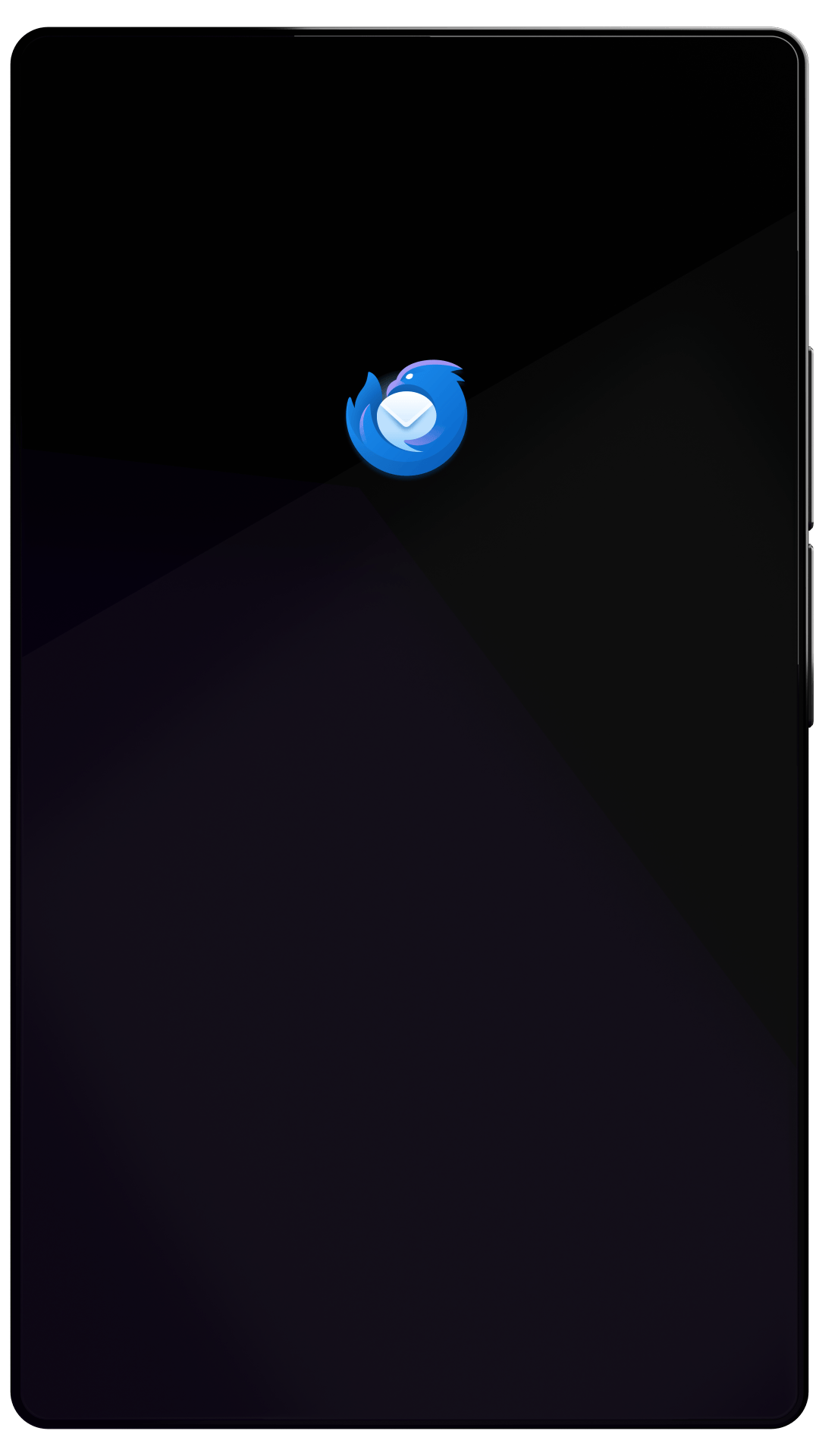Thunderbird Desktop
Version 60.2.1 | Released October 2, 2018
Check out the notes below for this version of Thunderbird. As always, you’re encouraged to tell us what you think, ask for help, or file a bug in Bugzilla.
** Thunderbird version 60.2.1 provides an automatic update from Thunderbird version 52.** Note that Thunderbird version 60.1.0 and 60.2.0 were skipped. If you have installed Lightning, Thunderbird's Calendar add-on, it will automatically be updated to match the new version of Thunderbird. Refer to this Calendar troubleshooting article in case of problems.
System Requirements: • Window: Windows 7, Windows Server 2008 R2 or later • Mac: Mac OS X 10.9 or later • Linux: GTK+ 3.4 or higher. Details here.
Please refer to Release Notes for version 60.0 to see the list of improvements and fixed issues.
What’s Changed
changed
Calendar: Default values for the first day of the week and working days are now derived from the selected datetime formatting locale (restart after changing locale in the OS required)
changed
Calendar: Switch to a Photon-style icon set for all platforms
What’s Fixed
fixed
Multiple requests for master password when Google Mail or Calendar OAuth2 is enabled
fixed
Scrollbar of the address entry auto-complete popup does not work
fixed
Security info dialog in compose window does not show certificate status
fixed
Links in the Add-on Manager's search results and theme browsing tabs open in external browser
fixed
Localized versions of Thunderbird didn't show a localized name for the "Drafts" and "Sent" folders for certain IMAP providers (particularly in France)
fixed
Replying to a message with an empty subject inserted Re: twice (not working in Thunderbird 60.0)
fixed
Spellcheck marks disappeared erroneously for words with an apostrophe (not working in Thunderbird 60.0)
fixed
Calendar: First day of the week cannot be set
fixed
Calendar: Several fixes related to cutting/deleting of events and email scheduling
fixed
Various security fixes
Known Issues
unresolved
Thunderbird will hang if HTML signature references non-existent image (solution forthcoming)
unresolved
According to RFC 5721, passwords containing non-ASCII characters are encoded using UTF-8 which can lead to problems with non-compliant providers, for example office365.com
unresolved
Double-clicking on a word in the Write window sometimes launches the Advanced Property Editor or Link Properties dialog
unresolved
CalDav access to some servers not working. Workaround: Set preference network.cookie.same-site.enabled to false.
unresolved
Chat: Twitter not working due to API changes at Twitter.com (solution forthcoming)