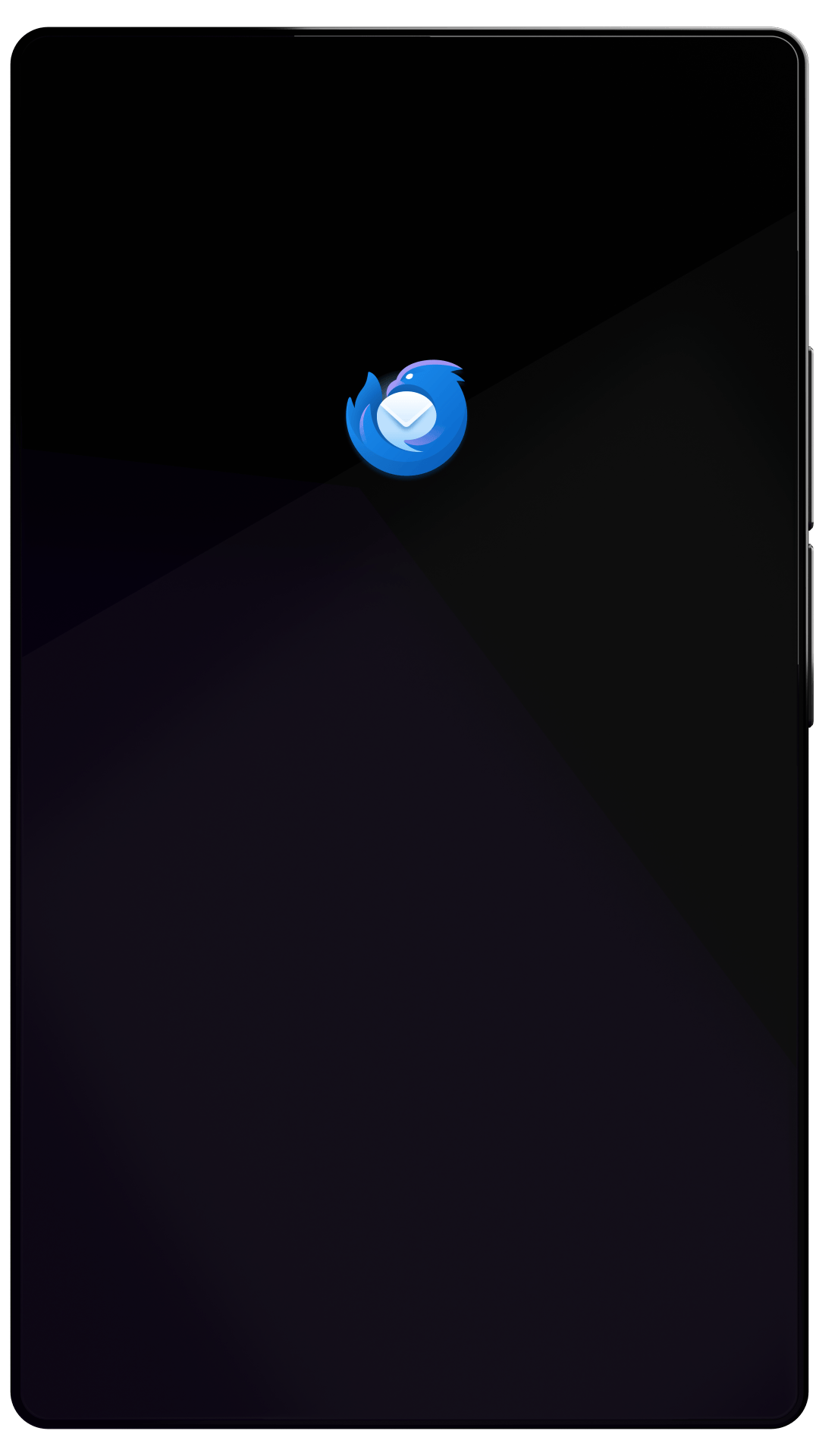Thunderbird Desktop
Version 60.3.2 | Released November 30, 2018
Check out the notes below for this version of Thunderbird. As always, you’re encouraged to tell us what you think, ask for help, or file a bug in Bugzilla.
If you have installed Lightning, Thunderbird's Calendar add-on, it will automatically be updated to match the new version of Thunderbird. Refer to this Calendar troubleshooting article in case of problems.
System Requirements: • Window: Windows 7, Windows Server 2008 R2 or later • Mac: Mac OS X 10.9 or later • Linux: GTK+ 3.4 or higher. Details here.
Please refer to Release Notes for version 60.0 to see the list of improvements and fixed issues.
What’s Fixed
fixed
Under some circumstances Thunderbird on Mac will send attachments using the so-called AppleDouble format which can lead to problems with mail servers and recipients
fixed
Encoding problems when exporting address books or messages using the system charset. Messages are now always exported using the UTF-8 encoding.
fixed
If the "Date" header of a message was invalid, Jan 1970 or Dec 1969 was displayed. Now using date from "Received" header instead.
fixed
Body search/filtering didn't reliably ignore content of tags
fixed
Inappropriate warning "Thunderbird prevented the site (addons.thunderbird.net) from asking you to install software on your computer" when installing add-ons
fixed
Incorrect display of correspondents column since own email address was not always detected
fixed
Spurious 
 (encoded newline) inserted into drafts and sent email
fixed
New email not inserted in correct sort order in threaded unified view or search folder
Known Issues
unresolved
CalDav access to some servers not working. Workaround: Set preference network.cookie.same-site.enabled to false.
unresolved
Chat: Twitter not working due to API changes at Twitter.com