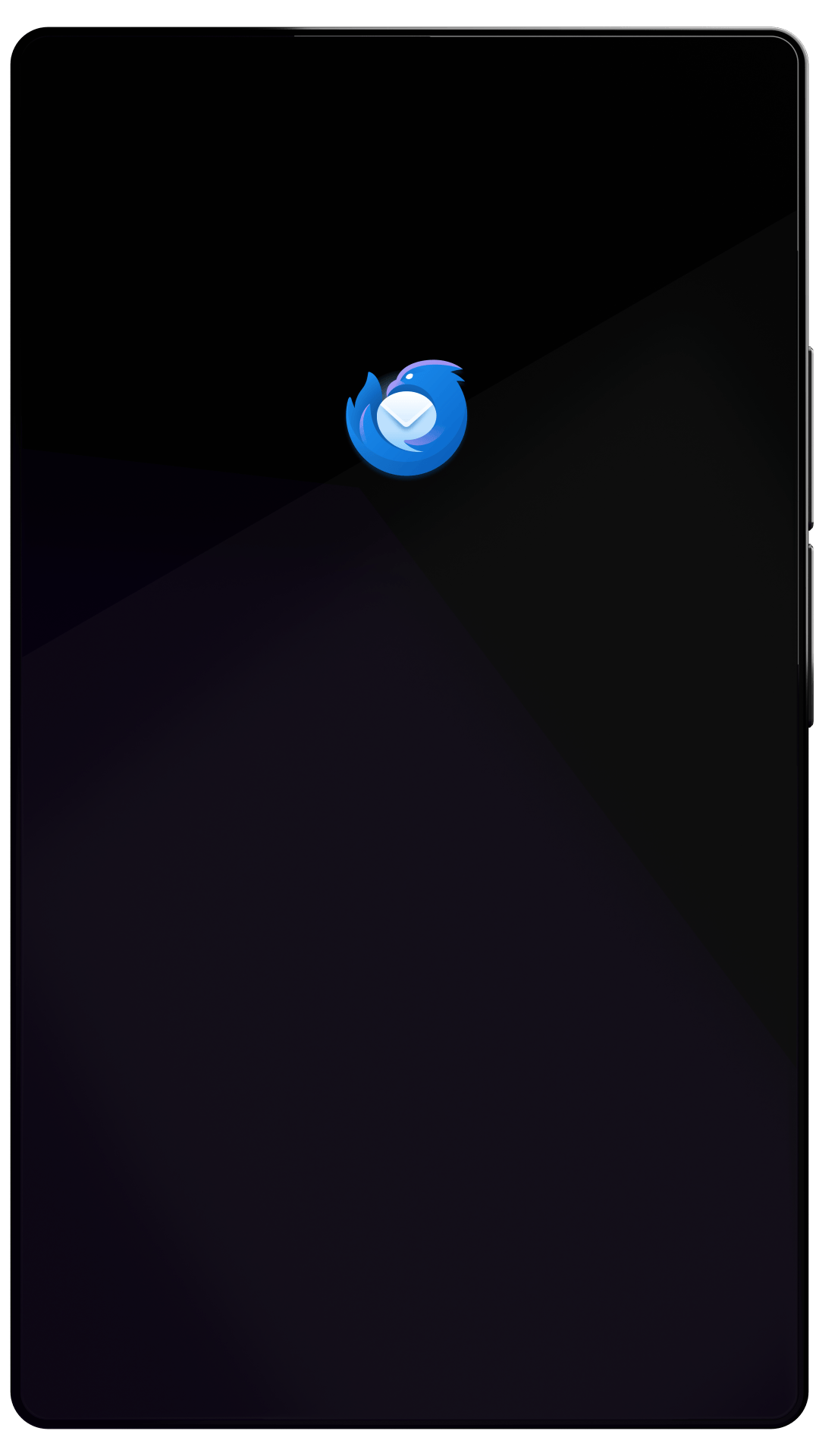Thunderbird Desktop
Version 64.0beta | Released October 26, 2018
Check out the notes below for this version of Thunderbird. As always, you’re encouraged to tell us what you think, or file a bug in Bugzilla.
These release notes apply to Thunderbird version 64 beta 4 released December 2nd, 2018.
What’s Changed
changed
ADD-ON SUPPORT: Restartless add-ons continue to work if their authors have made the necessary minor adjustments. Non-restartless legacy add-ons using XUL overlays are only supported if add-on authors have adapted them, and Lightning/Calendar is the only one we know that has been adapted.
changed
Calendar: UI improvements for event dialog
What’s Fixed
fixed
Print preview not working in Thunderbird version 63 beta
fixed
Various Theme fixes where incorrect colors, backgrounds, etc. were displayed. Folders with new messages not shown in bold on Mac.
fixed
Add-on Options menu not working on Mac
fixed
Shift+PageUp/PageDown in Write window
fixed
Saving content of Write windows didn't overwrite existing file
fixed
Issues related to "Edit Template" command
fixed
Gloda attachment filtering
fixed
S/MIME encryption/signing not working in Thunderbird version 63 beta
fixed
Body search/filtering didn't reliably ignore content of tags
fixed
Mails won't get removed from Trash folder using Maildir. Note: Other deletion issues related to Maildir still persist.
fixed
If the "Date" header of a message was invalid, Jan 1970 or Dec 1969 was displayed. Now using date from "Received" header instead.
fixed
Mailing list address auto-complete enter/return handling
fixed
When sending of a message failed due a security issue, only "unknown error" was displayed. Now more details are given.
fixed
"Select All" in mail view not working in Thunderbird version 63 beta
Beta 2
What’s Fixed
fixed
According to RFC 4616 and RFC 5721, passwords containing non-ASCII characters are encoded using UTF-8 which can lead to problems with non-compliant providers, for example office365.com. The SMTP LOGIN and POP3 USER/PASS authentication methods are now using a Latin-1 encoding again to work around this issue.
fixed
"Download rest of message" not working if global inbox was used
fixed
Shutdown crash/hang after entering an empty IMAP password
Beta 3
What’s Fixed
fixed
Cookie removal (not working since Thunderbird version 52)
fixed
Encoding problems for users (especially in Poland) when a file was sent via a folder using "Sent to > Mail recipient" due to a problem in the Thunderbird MAPI interface
fixed
Under some circumstances Thunderbird on Mac would send attachments using the so-called AppleDouble format which could lead to problems with mail servers and recipients
fixed
Encoding problems when exporting address books or messages using the system charset. Messages are now always exported using the UTF-8 encoding.
Beta 4
What’s Fixed
fixed
Inappropriate warning "Thunderbird prevented the site (addons.thunderbird.net) from asking you to install software on your computer" when installing add-ons
fixed
Incorrect display of correspondents column since own email address was not always detected
fixed
New email not inserted in correct sort order in threaded unified view or search folder
Known Issues
unresolved
Spurious 
 (encoded newline) inserted into drafts and sent email (working in Thunderbird ESR, will be fixed in version 65 beta)
unresolved
Double-clicking on a word in the Write window sometimes launches the Advanced Property Editor or Link Properties dialog (working in Thunderbird ESR, will be fixed in version 65 beta)
unresolved
Spellcheck marks disappeared erroneously for words with an apostrophe (working in Thunderbird ESR)
unresolved
Editing a plaint text draft may display the entire message as quote (in blue) (working in Thunderbird ESR, will be fixed in version 65 beta)
unresolved
Chat: Twitter not working due to API changes at Twitter.com
unresolved
Chat: Participants not sorted
Learn What’s Next
Thunderbird keeps getting better. Subscribe to our newsletter and follow us on social media to stay informed.