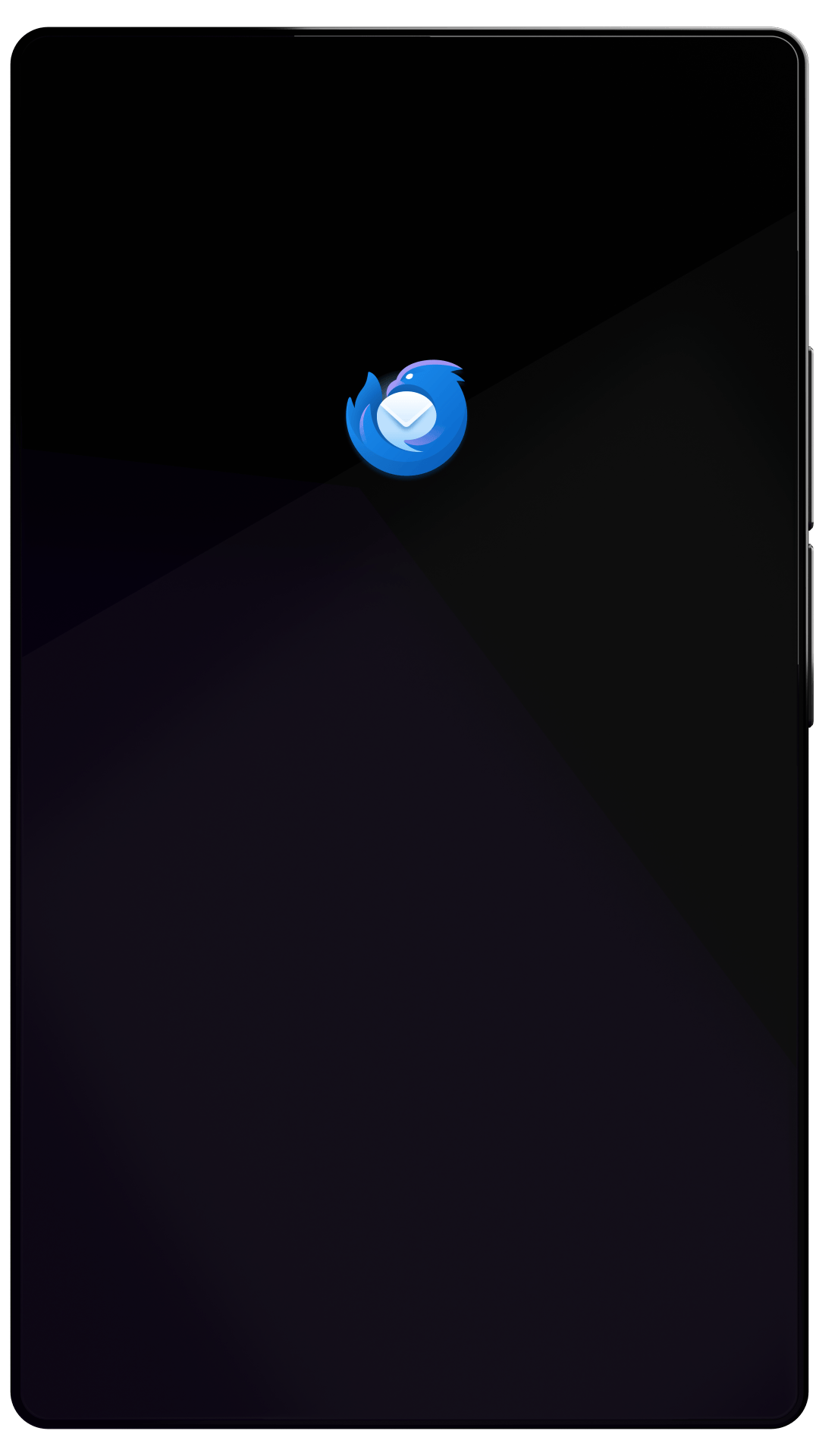Thunderbird Desktop
Version 68.1.0 | Released September 11, 2019
Check out the notes below for this version of Thunderbird. As always, you’re encouraged to tell us what you think, ask for help, or file a bug in Bugzilla.
** Thunderbird version 68.1 is only offered as direct download from thunderbird.net and not as upgrade from Thunderbird version 60 or earlier. A future version 68.2 will provide updates from earlier versions. If you have installed Lightning, Thunderbird's calendar add-on, it will automatically be updated to match the new version of Thunderbird.** Refer to this Calendar troubleshooting article in case of problems.
System Requirements: • Window: Windows 7, Windows Server 2008 R2 or later • Mac: Mac OS X 10.9 or later • Linux: GTK+ 3.4 or higher. Details here.
Please refer to Release Notes for version 68.0 to see the list of improvements and fixed issues.
What’s New
new
Offer to configure Exchange accounts for Office365. A third-party add-on is required for this account type. IMAP still exists as alternative.
What’s Fixed
fixed
Edit tag not working
fixed
Write window: "Insert > Characters and Symbols" not working
fixed
Moving/dragging messages from "Search Messages" result dialog not working
fixed
Command line -compose "attachment=" not working
fixed
Custom views not working
fixed
Issues with list of content types/actions for incoming attachments
fixed
"Learn More" links in Error Console not working
fixed
Visual glitches: Quick Filter Bar tag buttons too tall, missing scroll bar on Connection Setting subdialog, LDAP server selection after "New", "Edit" and "Delete"
fixed
Calendar: Parts of CalDAV dialog not working
fixed
Various security fixes
Known Issues
unresolved
Calendar: Free/busy information in attendees dialog not displayed/scrolled correctly