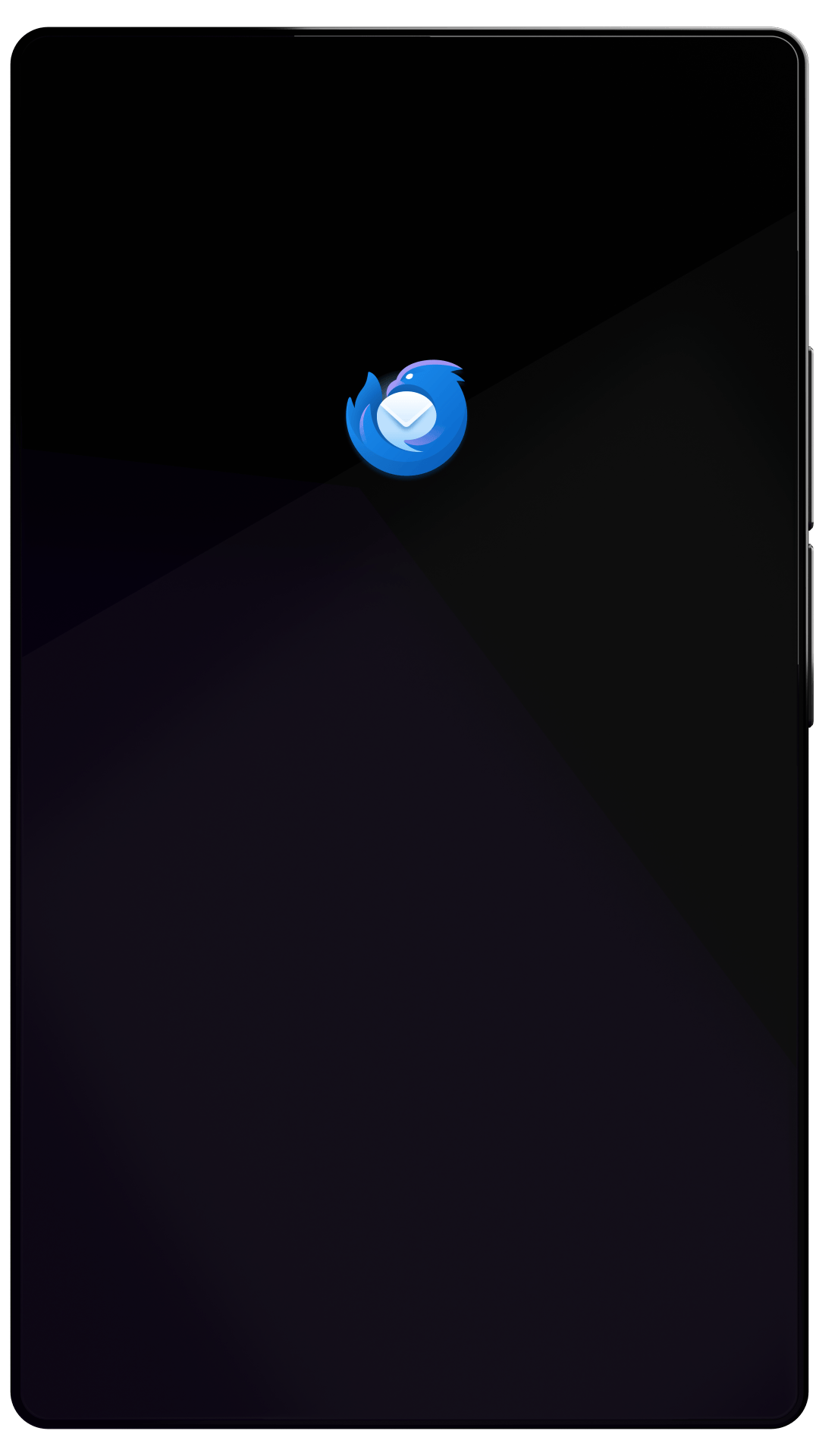Thunderbird Desktop
Version 89.0beta | Released April 21, 2021
Check out the notes below for this version of Thunderbird. As always, you’re encouraged to tell us what you think, or file a bug in Bugzilla.
These notes apply to Thunderbird version 89 beta 4 released May 8, 2021.
System Requirements: Details
- Windows: Windows 7 or later
- Mac: macOS 10.12 or later
- Linux: GTK+ 3.14 or higher
Thunderbird developers are working to minimize the impact of
the newly inherited Proton UI on Thunderbird. If necessary, Proton can be disabled by setting
"browser.proton.enabled" to "false". Please submit a bug report describing the problem.
What’s New
new
Access to Outlook Contacts; To enable, set ldap_2.servers.outlook.dirType to 3; This setting may cause startup delays.
What’s Changed
changed
Renamed "Add-ons" to "Add-ons and Themes" and "Options" to "Preferences"
changed
Chat modules and custom widgets are now lazy-loaded to improve Thunderbird startup time
What’s Fixed
fixed
Links in PDF attachments did not open in a web browser
fixed
Printing to a PDF file failed
fixed
New message notifications displayed messages that were older than the newly received message
fixed
Sending messages with attachments sometimes failed
fixed
When removing a mail folder, Thunderbird did not correctly warn about all affected filters
fixed
Various improvements to recipient pills in message compose window
fixed
Message preview "tooltips" did not appear when hovering over a message in the message list
fixed
On Windows, it was possible for the taskbar icon and the tray icon to both disappear under some circumstances
fixed
Removing an address book while viewing "All address books" did not remove its contents from the view
fixed
Bundled OTR library did not work on macOS
fixed
Chat: OAuth window was too small to be usable
fixed
Event boxes were not always focused when clicked
fixed
Dragging and dropping an ICS file to the Today Pane did not populate the "New Event" dialog
fixed
Calendar notifications were not displayed in order
fixed
Event dialog layout refreshed
fixed
System theme on Linux did not always use native scrollbars
Fixed in Beta 2
What’s Fixed
fixed
Selected OpenPGP key was lost after opening the Key Properties dialog in Account Settings
fixed
"Outgoing (SMTP) Server" password dialog did not have an option to remember the password
fixed
Thunderbird sent invalid IPv6 literals in SMTP HELO, resulting in unsent messages
fixed
Account Setup did not always complete successfully when opened from Account Settings page
fixed
User nickname colors were not used in chat content
fixed
Chat: Multiple system messages did not collapse
New and Fixed in Beta 3
What’s New
new
Added support for importing OpenPGP keys without a primary secret key
What’s Fixed
fixed
Unable to create folder names containing ampersand (&) characters on some IMAP servers
fixed
Quoted plain text messages wrapped incorrectly when using format=flowed and quoted-printable
fixed
Sending messages with BCC'd recipients failed if the message contained non-UTF-8 attachments
fixed
SMTP with NTLM authentication did not work
fixed
Parsing some OpenPGP user IDs failed
fixed
New mail notification sound was not played if new mail arrived without reading previously recevied messages
fixed
Troubleshooting information page did not display row labels on macOS
Fixed in Beta 4
What’s Fixed
fixed
Unable to send messages when the SMTP server password contained non-ASCII characters
fixed
Draft messages with attachments could not be saved if the message was closed and opened for editing a second time
fixed
Sending replies sometimes failed if message had BCC'd recipients
fixed
Some temporary files created by the message composer were not automatically removed after closing the compose window
fixed
Contacts moved between CardDAV address books were not synced to the new server
fixed
Google Contacts via CardDAV stopped synchronizing after an hour
fixed
Participant names in an XMPP multi-user conference were displayed incorrectly if the display name contained UTF-8 characters
fixed
Calendar: Reduced flickering effect in Today Pane
fixed
Calendar: The time of day indicator line did not update automatically
fixed
Mail toolbar buttons were too big when displaying both icons and text
fixed
OpenPGP security fixes
Learn What’s Next
Thunderbird keeps getting better. Subscribe to our newsletter and follow us on social media to stay informed.