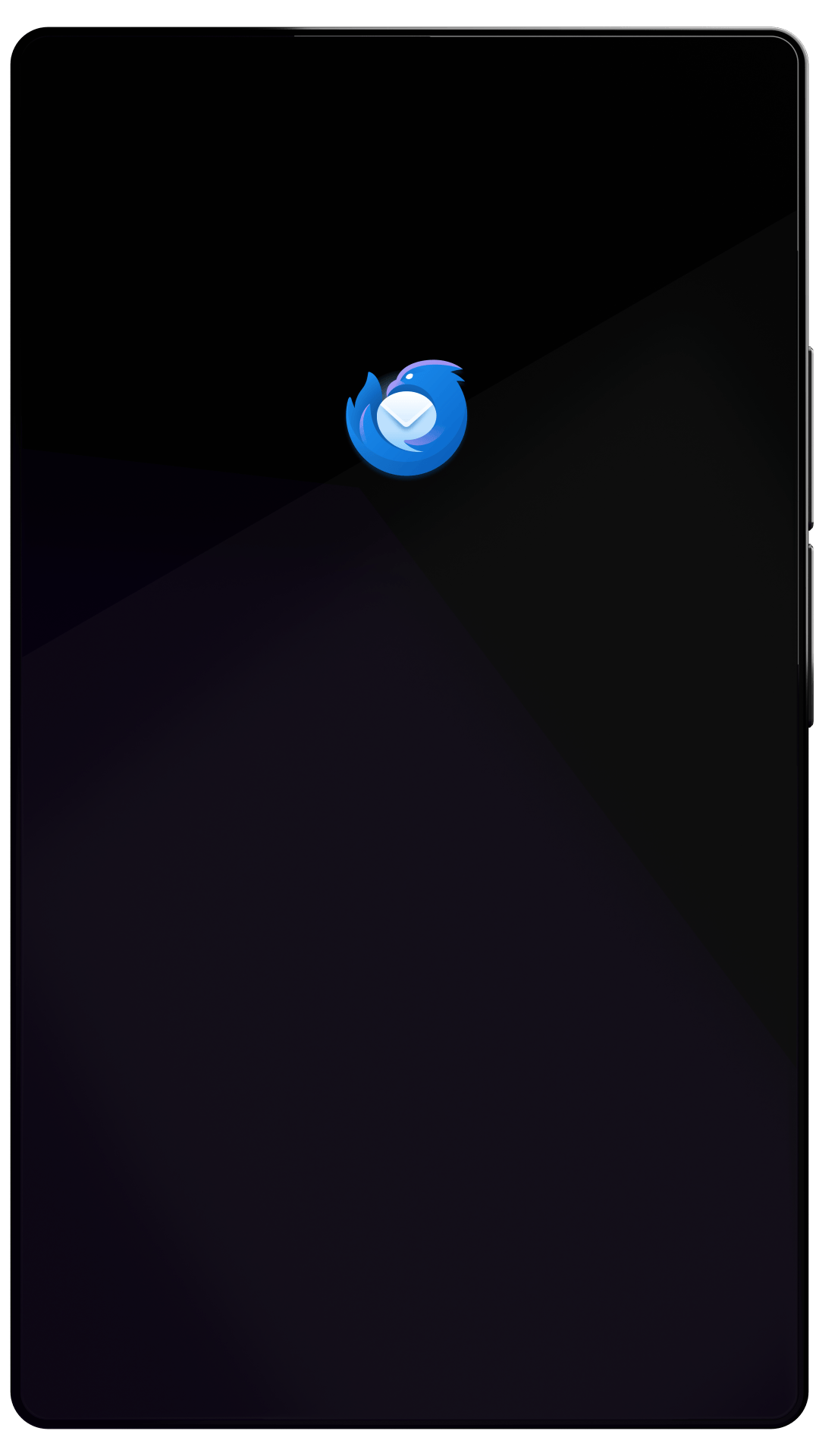Thunderbird Desktop
Version 91.3.2 | Released November 19, 2021
Check out the notes below for this version of Thunderbird. As always, you’re encouraged to tell us what you think, ask for help, or file a bug in Bugzilla.
For more on all the new features in Thunderbird 91, see New in Thunderbird 91.0.
System Requirements: Details
- Windows: Windows 7 or later
- Mac: macOS 10.12 or later
- Linux: GTK+ 3.14 or higher
What’s Changed
changed
Date selection in Calendar print settings widget changed to use mini calendar widget
changed
OpenPGP: Botan updated to 2.18.2; addresses CVE-2021-40529
What’s Fixed
fixed
"Repair Text Encoding" menu item did not work
fixed
Troubleshoot Mode menu item did not always indicate whether troubleshooting mode was enabled
fixed
Message content could be unintentionally hidden due to CSS class names conflicting
fixed
SMTP server port was reset to "0" after clicking the "Re-Test" button in the Account Setup wizard
fixed
No "Paste" option was available in the config editor (about:config) context menu
fixed
Saving a PDF attachment opened in a separate tab saved the email message instead
fixed
Opening a PDF attachment from a message in a standalone or compose window did not move the focus to opened attachment
fixed
After restart, Thunderbird was not able to restore opened message tabs when the message was in a folder with non-ASCII characters in its name
fixed
The "pill" indicator was incorrectly shown when sending a message to newsgroup
fixed
When printing from Calendar, after leaving the "Calendar" settings, there was no way to go back
fixed
Month pickers in the Calendar print UI lacked scrollbars when the content overflowed
fixed
Account Manager and Addons Manager were unreadable when using the Dark theme