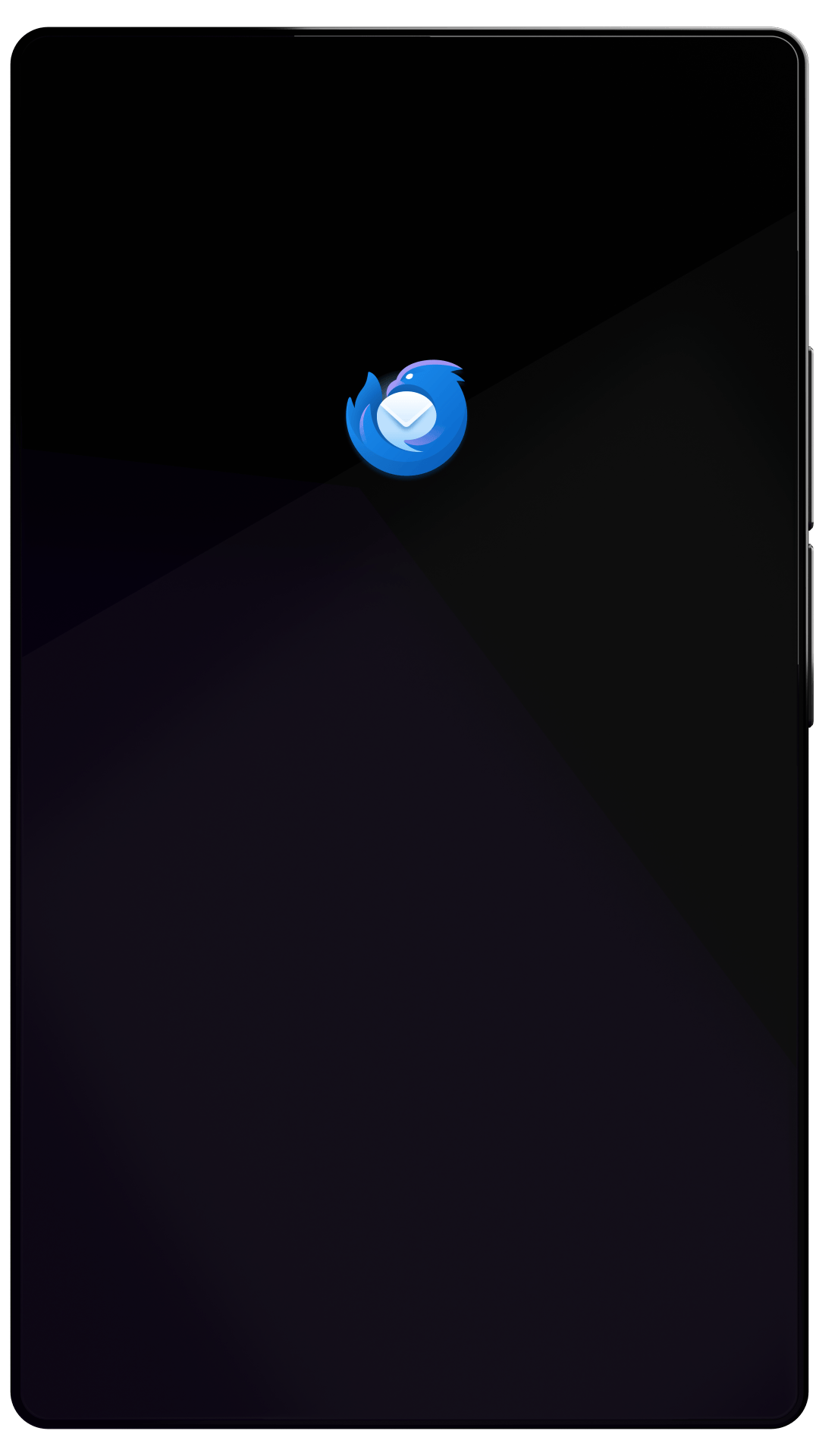Thunderbird Desktop
Version 94.0beta | Released October 6, 2021
Check out the notes below for this version of Thunderbird. As always, you’re encouraged to tell us what you think, or file a bug in Bugzilla.
These notes apply to Thunderbird version 94 beta 5 released October 28, 2021.
System Requirements: Details
- Windows: Windows 7 or later
- Mac: macOS 10.12 or later
- Linux: GTK+ 3.14 or higher
What’s New
new
Opening a news:// URL now works if an account is not configured for that news server
new
Preference add to disable automatic pausing RSS feed updates after a fetch failure
What’s Changed
changed
New message detection for non-INBOX IMAP folders improved
changed
"Discover OpenPGP Key" context menu item is no longer displayed when a key is already available
changed
NNTP account set up moved to its own wizard; "Other accounts" wizard removed
changed
Preference for OTR encrypted conversation logging moved to Protocol settings
What’s Fixed
fixed
SMTP Auth Usernames with special characters were not properly encoded, leading to unexpected authentication failures
fixed
Multi-message view was not fully scrollable
fixed
Icon to clear the global search input (and others) was not displayed
fixed
Closing a tab with middle-mouse click did not work
fixed
Attachment bar in message compose window was not keyboard accessible
fixed
"Repair Text Encoding" menu item did not work
fixed
Vertical scrollbar in "Conversations" chat panel did not work correctly
fixed
Chat account "Advanced Options" dialog had no clickable buttons on macOS
fixed
Saving a copy of a calendar invite (More -> Save As Copy) did not work
fixed
Right clicking on a calendar in the calendar list did not select the calendar
fixed
Events in the first or last week of a month were not always printed when printing a month view
fixed
Various theme improvements, HiDPI improvements
fixed
No theme preview for Dark and Light themes was displayed
Fixed in Beta 2
What’s Fixed
fixed
"Attachments" menu panels for attached files were empty
Fixed in Beta 3
What’s Fixed
fixed
BCC-only messages could not be sent from the Outbox
fixed
Default mail headers were set incorrectly when the value contained a colon (:)
fixed
Mail tabs could not be closed using the context menu
fixed
"Print" context menu was still shown when no message pane was displayed
fixed
Default DSN request was not set when using "Edit as New Message"
fixed
RSS feed attachments could not be saved
fixed
Calendar "start of the week" changed from Sunday to Saturday after updating to 94.0b1
Fixed in Beta 4
What’s Fixed
fixed
Thunderbird did not send the QUIT command when closing an SMTP connection
fixed
Thunderbird redownloaded already locally stored messages when "Allow antivirus clients to quarantine" was enabled.
fixed
Windows tray icon did not reappear after restarting Windows Explorer
fixed
Virtual Folder Properties dialog was too small for locales with lengthy strings
fixed
CardDAV address books without a name did not work
fixed
Thunderbird tried to refresh disabled and manual-only calendars when going from offline to online
fixed
Theming improvements
Fixed in Beta 5
What’s Fixed
fixed
New mail popups were displayed while running full screen applications
fixed
Messages received with non-standard "koi8r" encoding were not supported
fixed
Drag and Drop area for file attachments on Windows was incorrect
fixed
PDF attachments opened in Firefox while composing an email
fixed
Importing an ICS file with TODO items failed
Learn What’s Next
Thunderbird keeps getting better. Subscribe to our newsletter and follow us on social media to stay informed.