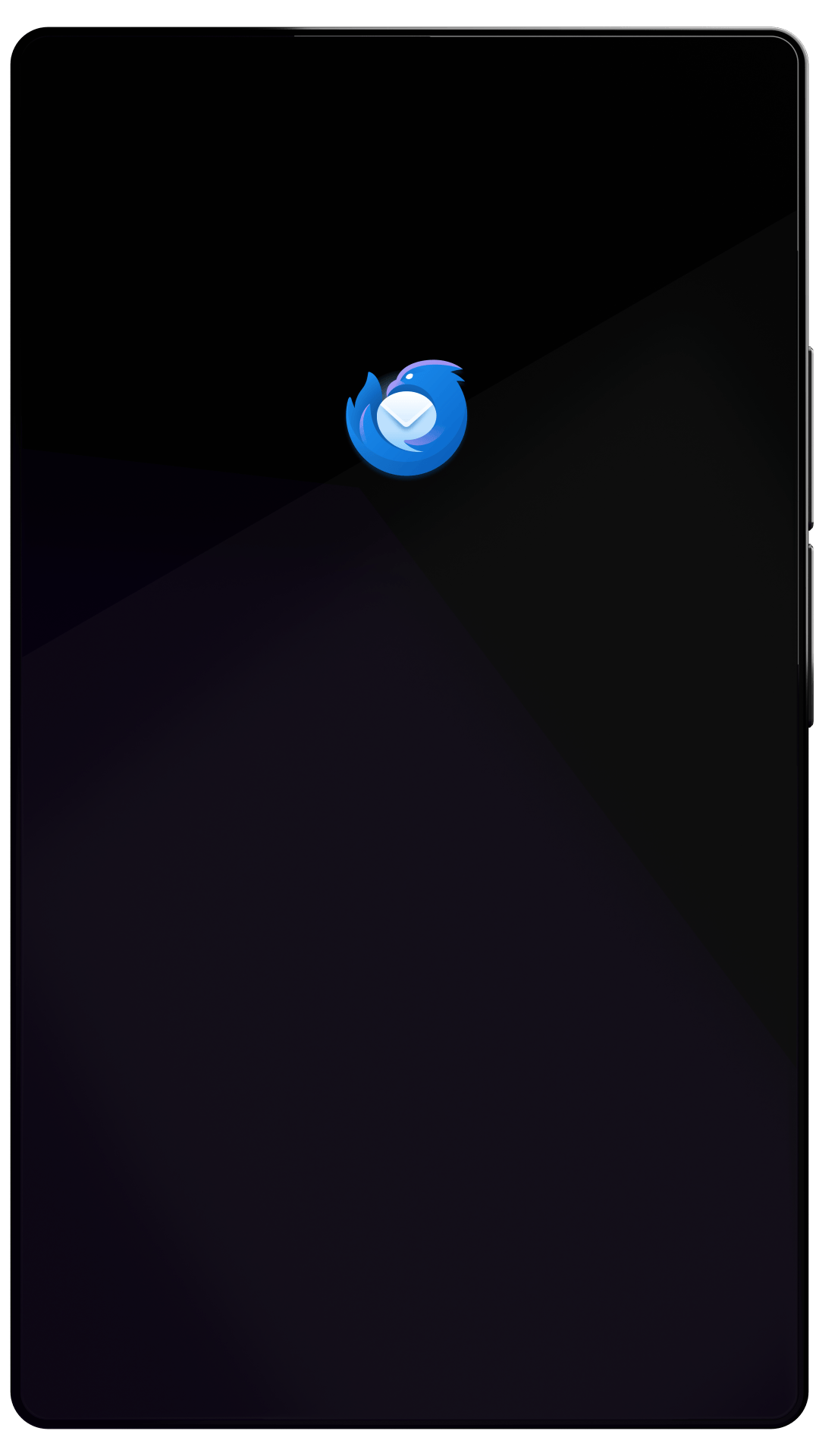Thunderbird Desktop
Version 95.0beta | Released November 3, 2021
Check out the notes below for this version of Thunderbird. As always, you’re encouraged to tell us what you think, ask for help, or file a bug in Bugzilla.
These notes apply to Thunderbird version 95 beta 5 released November 29, 2021.
System Requirements: Details
- Windows: Windows 7 or later
- Mac: macOS 10.12 or later
- Linux: GTK+ 3.14 or higher
What’s New
new
Commandline tools now included for OpenPGP debugging
new
New address book UI enabled by default; Set mail.addr_book.useNewAddressBook to false to disable.
What’s Changed
changed
OpenPGP public keys will no longer count as an attachment in the message list
changed
Email account provisioner moved to a tab
changed
Adding a search engine via URL now supported
changed
Date selection in Calendar print settings widget changed to use mini calendar widget
What’s Fixed
fixed
Troubleshoot Mode menu item did not always indicate whether troubleshooting mode was enabled
fixed
Sending an email through an SMTP server configured with a IPv6 address failed
fixed
PDF attachments opened in Firefox while composing an email (updated since 94.0b5)
fixed
New Mail notifications were not visible on Windows
fixed
Message content could be unintentionally hidden due to CSS class names conflicting
fixed
Printing multiple messages at once was not possible
fixed
Non-utf8 news groups were not supported
fixed
Event alerts with a flashing alarm were not shown
fixed
Multiday selections were not cleared when changing week viewed
fixed
vCard attachments were not shown when using "inline" view for attachments
fixed
When printing from Calendar, after leaving the "Calendar" settings, there was no way to go back
Changed and Fixed in Beta 2
What’s Changed
changed
After an update, Thunderbird will now check installed addons for updates
What’s Fixed
fixed
Addons were disabled when "Offline Settings" were set to "Ask me for online state (on startup)"
fixed
Clicking '"addons://" links in the Addons Manager prompted for an application to open it, rather than opening internally
fixed
The Contacts sidebar "Address Book" drop down was unreadable on Windows
fixed
Month pickers in the Calendar print UI lacked scrollbars when the content overflowed
fixed
Some recurring events were initially missing from the Today Pane agenda
Fixed in beta 3
What’s Fixed
fixed
SMTP server port was reset to "0" after clicking the "Re-Test" button in the Account Setup wizard
fixed
No "Paste" option was available in the config editor (about:config) context menu
fixed
Saving a PDF attachment opened in a separate tab saved the email message instead
fixed
Opening a PDF attachment from a message in a standalone or compose window did not move the focus to opened attachment
fixed
Attachments that should open in Thunderbird, such as ICS attachments, offered to save the file instead
fixed
After restart, Thunderbird was not able to restore opened message tabs when the message was in a folder with non-ASCII characters in its name
fixed
The "pill" indicator was incorrectly shown when sending a message to newsgroup
fixed
When creating a new event by clicking and dragging the mouse to create a box, the view did not auto-scroll after reaching the bottom
Changed and Fixed in beta 4
What’s Changed
changed
Plain text variant of FileLink template updated
What’s Fixed
fixed
Thunderbird stalled after sending a message with NNTP and SMTP recipients
fixed
Clicking a "mailto:" started the composer with the default sending identity instead of a configured alternate
fixed
Thunderbird sometimes displayed content from a message other than the selected one; Running "Repair Folder" may be necessary
fixed
Drag and dropped text to a plain text message in the compose window was handled inconsistently
fixed
A message sent from an external application via Thunderbird's MAPI Provider did not appear in the Outbox
fixed
Calendar Invitation Panel did not scroll when multiple invitations were pending
fixed
Inactive menu items were not visible with some dark themes
Fixed in beta 5
What’s Fixed
fixed
In account setup, after selecting an extension provided protocol, it was not possible to create an IMAP/POP account
fixed
Saving attachments from IMAP accounts where usernames contained special characters failed
fixed
When printing multiple messages, the attachment lists did not print for messages that were not currently displayed
fixed
S/MIME signatures were shown as invalid by Outlook
fixed
Calendar print dialog did not have a cancel button
fixed
Lengthy event names for multiday events did not wrap