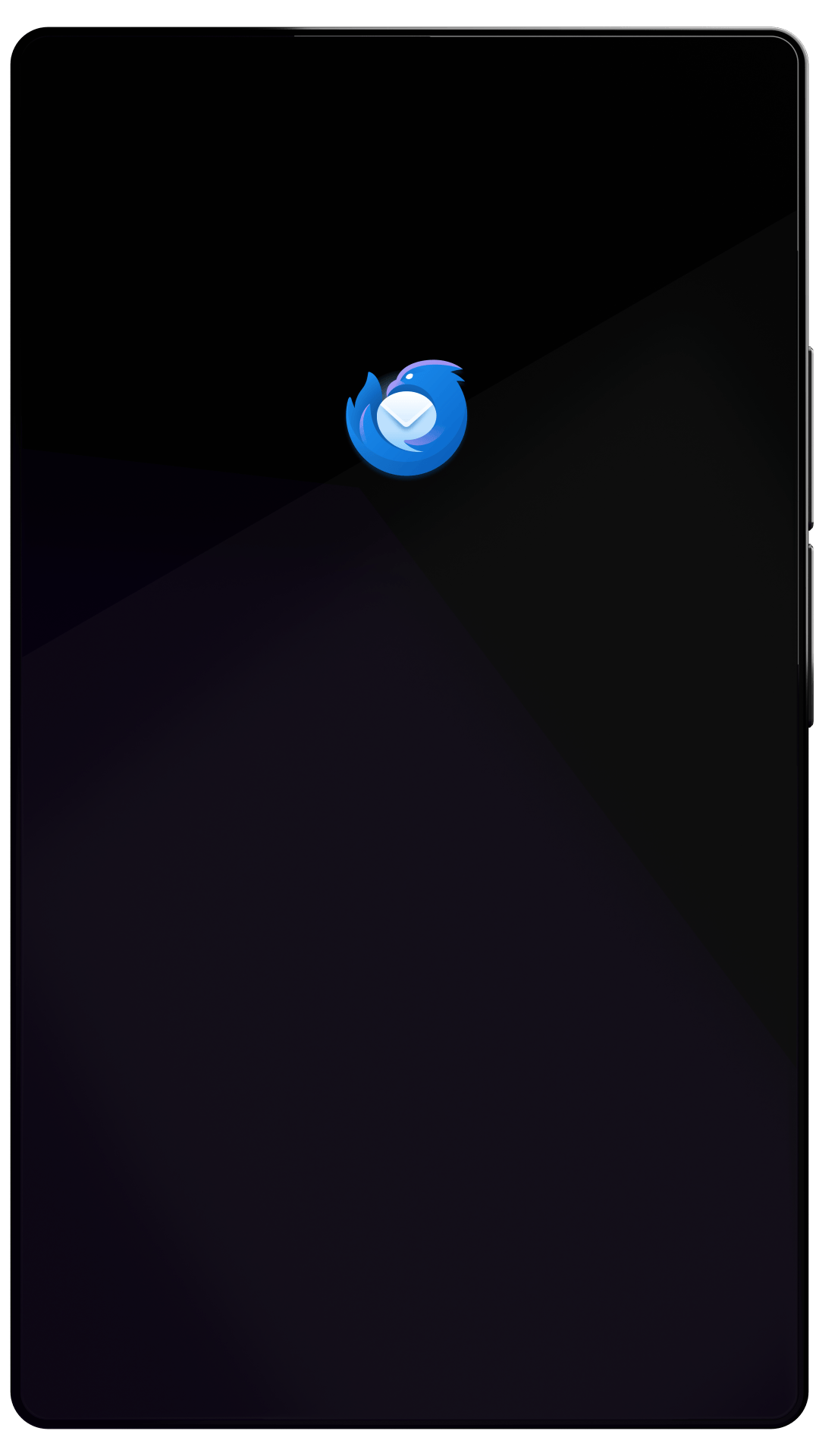Thunderbird Desktop
Version 71.0beta | Released October 26, 2019
Check out the notes below for this version of Thunderbird. As always, you’re encouraged to tell us what you think, or file a bug in Bugzilla.
These release notes apply to Thunderbird version 71 beta 4 released November 29th, 2019.
What’s New
What’s Changed
changed
Improved "Recent" folder list for "Move to" and "Copy to" in message context menu
changed
Address books are now stored as SQLite databases. Existing address books in MAB format (using a Mork database) will be converted.
changed
Choosing a language for the user interface (multilingual UI) is now enabled (but ATN doesn't supply language packs for beta versions)
changed
Calendar storage access is now asynchronous to improve performance
What’s Fixed
fixed
Application windows not maintaining their size after restart
fixed
Selected or unread messages not shown in the correct color in the thread pane (message list) under some circumstances
fixed
Issues when upgrading from a 32bit version of Thunderbird to a 64bit version. Note: If your profile is still not recognised, selected it by visiting about:profiles in the Troubleshooting Information.
fixed
When using a language pack, names of standard folders aren't localized
Fixed in Beta 2
What’s Fixed
fixed
Problem with Google authentication (OAuth2)
fixed
Incorrect background color for summary view in dark theme with dark system theme
fixed
Mail account setup dialog resizing unexpectedly
fixed
Various visual glitches: Conditions in filter editor not high enough, folder location widget not showing folder name, global POP inbox not showing folder name, problem with menubar customization
fixed
Chat: Nickname not highlighted and textual smilies not replaced with emoticons
fixed
Chat: When creating a chat account, some properties, like the password, not saved properly
fixed
Chat: Extended context menu on Instant messaging status dialog (Show Accounts)
fixed
Calendar: Various glitches: Drag and drop of events, multiple identical notifications, toggles in Today Pane, agenda items not styled properly
New, Changed and Fixed in Beta 3
What’s New
new
Navigation buttons are now available in content tabs, for example those opened via an add-on search
What’s Changed
changed
During email account setup the "Configure manually" button is now available immediately
changed
Address book column picker stays open for selecting multiple columns until user clicks outside or hits escape
changed
"New email" icon in Windows systray changed from in-tray with arrow to envelope
What’s Fixed
fixed
Icons of attachments in the attachment pane of the Write window not always correct
fixed
Contact age calculation in address book not correct
fixed
Toolbar buttons of add-ons in the menubar not shown after startup
fixed
LDAP lookup not working when SSL was enabled. LDAP search not working when "All Address Books" was selected.
fixed
Chat: Unable to send messages using XMPP
fixed
Chat: Account reordering via drag-and-drop not working on Instant messaging status dialog (Show Accounts)
Changed and Fixed in Beta 4
What’s Changed
changed
In dark theme unread messages no longer shown in blue to distinguish from tagged messages
What’s Fixed
fixed
Poor response time when entering an address for auto-completion
fixed
Dragging contacts from one address book to another sometimes failed
fixed
Scam link confirmation panel not working
fixed
In Write window, the Link Properties dialog wasn't showing named anchors in context menu
fixed
Calendar: Start-up failed if the application menu is not on the calendar toolbars
Known Issues
unresolved
Calendar: Lightning not updating to corresponding 71.0b4 version. Workaround: Set preference extensions.lastAppVersion to a value of 70.0 to force a refresh. Check version number in the Add-on Manager afterwards.
unresolved
Opening the properties of a folder may hang on Mac
unresolved
Chat: Twitter not working due to API changes at Twitter.com.
Learn What’s Next
Thunderbird keeps getting better. Subscribe to our newsletter and follow us on social media to stay informed.