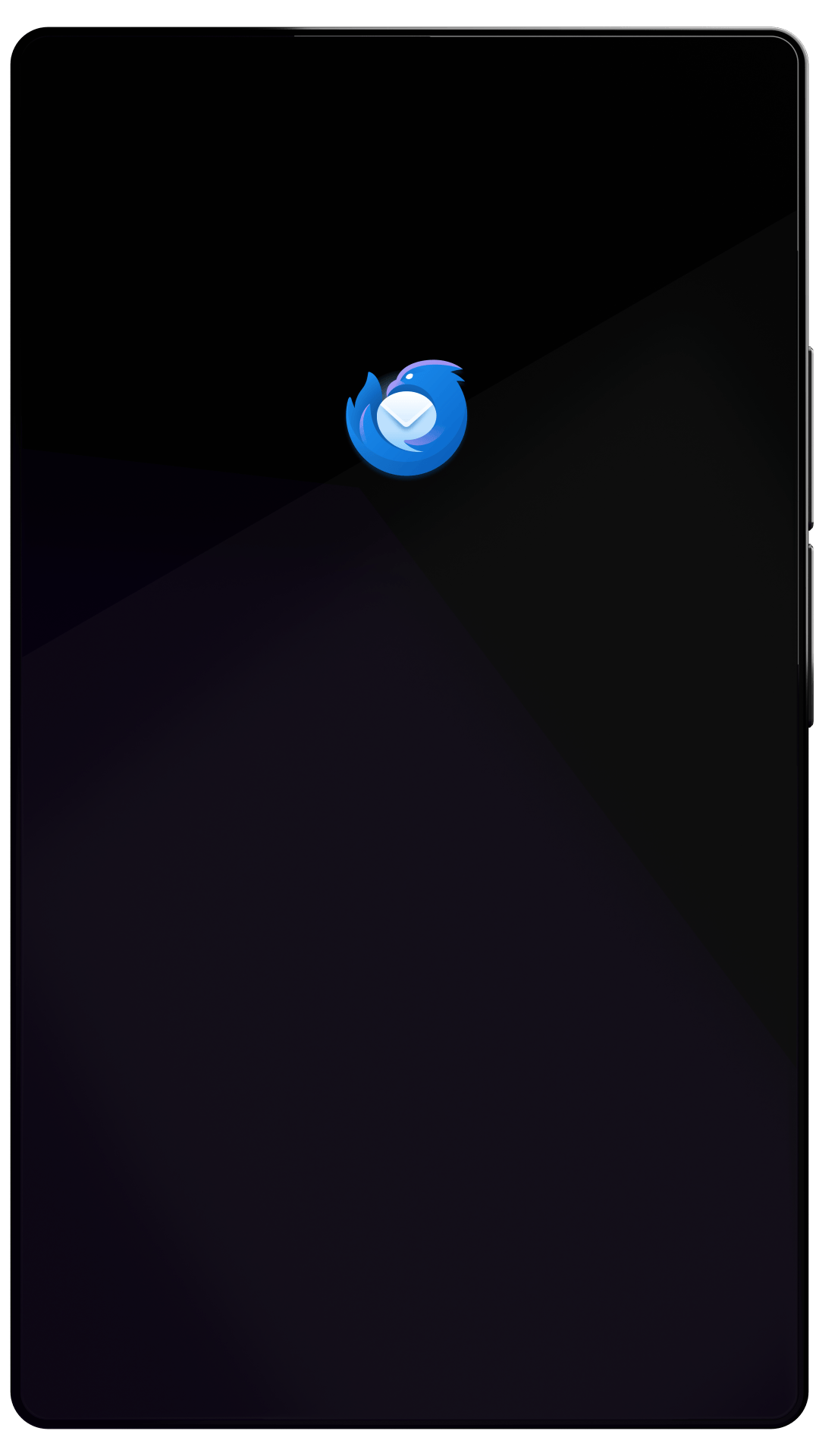Thunderbird Desktop
Version 96.0beta | Released December 7, 2021
Check out the notes below for this version of Thunderbird. As always, you’re encouraged to tell us what you think, or file a bug in Bugzilla.
These notes apply to Thunderbird version 96 beta 4 released January 4, 2022.
System Requirements: Details
- Windows: Windows 7 or later
- Mac: macOS 10.12 or later
- Linux: GTK+ 3.14 or higher
What’s New
new
Thunderbird will now display a message when an upgrade migration task is taking a long time to complete
new
Thunderbird may now be built with OpenPGP support and a system librnp
new
Added menu option to permanently decrypt OpenPGP encrypted messages to a folder
new
Adding contact photos now supported in the new Address Book
new
Upcoming events in the Today Pane show how far away they are
What’s Changed
changed
Thunderbird will now delay refreshing cached calendars at start-up
changed
"about:" dialog will now show information from distribution.ini to identify repackaged builds such as Flatpaks
changed
New Javascript NNTP implementation enabled by default; Set mailnews.nntp.jsmodule to false to disable
What’s Fixed
fixed
Some messages with autocrypt headers loaded slowly, causing Thunderbird to hang
fixed
Empty "To:" header was displayed on newsgroup messages
fixed
Errors in the Activity Manager caused individual processes to appear stuck
fixed
Server hostnames were cut-off in the account manager
fixed
When searching for available provider email addresses in the Account Provisioner, lengthy emails were cut off
fixed
Account Setup did not support non-ASCII characters in passwords
fixed
Account Setup did not always retain set values
fixed
Virtual folders did not retain folder selection when a folder name contained non-ASCII characters
fixed
Messages saved as "html" or "eml" did not include message headers
fixed
Temporary files created for forwarded attachments sometimes had the wrong extension
fixed
"Private web page" field was not included when exporting a contact to a vCard
fixed
Addons were still active after restarting Thunderbird in troubleshooting mode with "disable all addons" checked
fixed
FileLink attachments did not always display the FileLink provider's icon
fixed
FileLink privacy notifications persisted in the compose window after removing all FileLink attachments
fixed
"Loading" icon remained after a FileLink upload failed
fixed
Chat conversations' context menu did not recognize links
fixed
"Verify Identity" was incorrectly shown in a direct conversations context menu when no buddy was present
fixed
Event edit toolbar button was not disabled when an invitation was selected
fixed
Creating a new event from Calendar multiday view set the start time to a default rather than the selected time
fixed
List of calendars did not scroll when its length exceeded available space
fixed
Event view headers and content were not lined up consistently for RTL locales
fixed
Various theme and UX improvements
Fixed in Beta 2
What’s Fixed
fixed
Saving a news (NNTP) draft message failed after restart
fixed
URL input boxes on content tabs erroneously displayed a search glass icon on macOS
fixed
Message bars (such as content blocking) did not use high contrast theme colors
Fixed in Beta 3
What’s Fixed
fixed
Thunderbird was unable to open a composer window in some cases when using the -compose commandline argument
Fixed in Beta 4
What’s Fixed
fixed
JS LDAP implementation did not support self-signed SSL certificates
fixed
RSS keyword labels without a configured color were illegible
fixed
Relative event times in Today Pane did not update
Known Issues
unresolved
Multiple messages may appear as one; Inbox repair has no effect
Learn What’s Next
Thunderbird keeps getting better. Subscribe to our newsletter and follow us on social media to stay informed.